In this tutorial, you will see that everything is possible thanks to www.BluWinston.com app for creating group ads, product, product-group and unique DSA for products campaigns.
Client: Bakamo.sk (Cover cases, accessories for smartphones and tablets)
A client has these kinds of products – look at the product names
As you can see. We have got here product names like
- Ultra-tenký Gumený kryt Transparent an iPhone 7 (It means: Ultra-soft rubbery case for iPhone 7)
When we are using unique Truncation method how to create KWs for Google search campaigns, we will have these kinds of KWs generated by BlueWinston.com
- [Ultra tenky gumeny kryt transaparent na iPhone 7] = Low Search Volume
- [Ultra tenky gumeny kryt transparent na iPhone] = Low Search Volume
- [Ultra tenky gumeny kryt transparent] = Eligible
- [Ultra tenky gumeny kryt] = Eligible
But last 3rd and 4th keywords are not the best solution how to advertise on iPhone 7 “Ultra slim” Ultra tenky gumeny kryt!
So what now? Don’t worry! We have a solution…
We will really go fast through the man TAB “Product-Groups & Keywords creation”. All other tabs are, I believe, to everyone already clear. If not, just go to inApp tutorials and learn how to create campaigns via BlueWinston.com.
Subtab “URL for products”
First of all – we need to go back to the product category “iPhone 7 cases” right in the store: https://www.bakamo.sk/iphone-7/
We can see, that we have iPhone 7 always at the end of the product name. And this is what created complications for our truncating method. So we need to put iPhone 7 at the begging of our newly created keywords.
Finding the URL for full-text search results & Get new URLs
- Go to the store and just type something eligible to the search box and hit enter to get full-text search results. You will get some URL link like this: https://www.bakamo.sk/najdene-produkty/gumeny%20kryt/
- Copy the search results URL and paste it right in the text box in BlueWinston (URL template for full-text search)
- Delete everything, what you search for and is inside of URL (in this case “gumeny%20kryt/”)
- Now we need to tell BlueWinston to always put “iphone 7” before dynamic truncated product name value, which will be automatically embedded inside of URL
- Type “iphone+7+” like you can see it on the screen above!
- You have to also put some part of the URL from the end (it is enough for few words) under the URL template and from the right dropdown menu “Select tag” choose “Truncated product name” as you can see on the screen above.
- Done!
Now you will get new URLs for full-text search results where will be always “iphone+7+” inside /at the beginning/ of the truncated text /values/
Subtab “Create Product-Groups by truncating”
In this tab, we set up the truncating (cut-off / shortening) method. On the left side of the screen above you can see that at first, we had to erase words like “iphone 7” and “na” which were represented in the product name and then we added “iPhone 7” as a keywords prefix! And that’s all. =)
Results of this unique Product Group ads
SORRY! That I am going to show you now results from another campaign focused on iPhone 6 instead of iPhone 7 like above =)) But it’s totally the same and we, of course, had to create these kinds of Group campaigns for every iPhone model for this client. I made a mistake & time is money … so jump into BlueWinston.com and create your own campaigns yourself =)


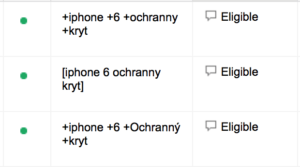
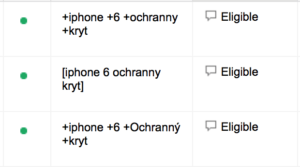


Agency services from Winston Bros Ltd.
Do you have problems with creating campaigns? You do not have enough time or people to deal with creating and managing product campaigns using BlueWinston? Contact us …
email: [email protected]
web: www.bluewinston.com/#pricing








