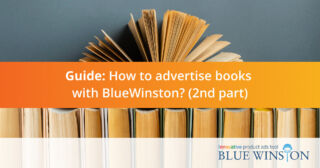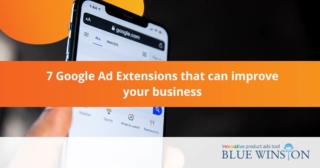Campaign replication in BlueWinston – Google to Microsoft Ads
Bing search is growing each year and advertising on it is steadily becoming available in the whole EU. With this said, the time has come for us to implement Microsoft Ads in BlueWinston. Now, you can not only show your ads on Bing search but also on Yahoo and DuckDuckGo. This guide will