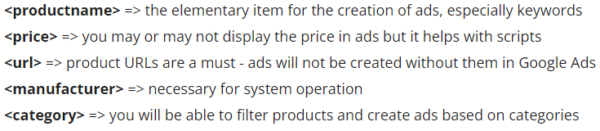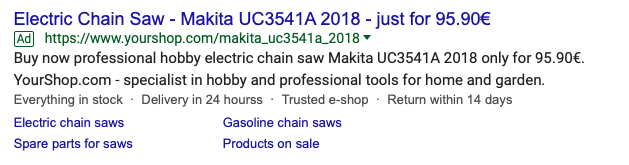BlueWinston is a tool for automated creation of product text ads for Google Search. The key to the success of the simplest automation of ads is just the creation of product names. There are specific rules for the creation of product names, which will ensure the best and the fastest listing of most of your products. You, dear e-shoppers, have definitely come it across multiple times, particularly when it comes to well-known price comparison websites such as Heureka.sk or Pricemania.sk (btw also our client using our tool for the creation of ten thousands of product ads).
The correct product name is the Alpha and the Omega also in case of text ads in Google Search since when we stick to certain rules and specific order in the creation of a product name, it will ensure us the simplest and high-quality creation of keywords for displaying product ads in Google Search.
BlueWinston creates keywords for your product ads from the product names automatically. For this reason, proper order and structure must be ensured!
What should the product name look like in your e-shop?
We are talking about the product name in your e-shop because this name passes to the XML feed, which we will talk about below, and thanks to which text ads are generated based on automation or listing of products at price comparison websites.
E-shops with well-defined product names have up to 80% higher conversion rates in Google Search ads!
| Correct product name | Incorrect product name |
|---|---|
  |
  |
The correct product name, which can be seen on the top left, contains only a specific product name in the exact order: 1. place (manufacturer), 2. place (type or model)
The correct order of individual attributes in the product name:
- descriptive form of the product (e.g. “Electric chain saw”)
- manufacturer (in this case it is “Makita”)
- type (in this case it is “UC3541A”)
- model
- size
- color
- gender / function
Parts such as “manufacturer”, “type”, “model”, are highlighted on purpose because all other parts, especially size variants, color variants or function are often poorly defined, and should not be used for the automation and creation of the proper keywords if they are a part of one or of the same product.
If we have a product -> e.g.: Nike Air Max 90 and if the page has an option of choosing various sizes or colors, this information is not added this to the XML feed. The reason is that people do not search in this way in Google Search -> only a very small percentage of searches; secondly, names defined in such way are only “artificially” complemented because there is only one “parent product” in the e-shop, namely “Nike Air Max 90” and not its size or color variations. Therefore, do not even put them in an XML feed.
You can also use descriptive product names
E-shoppers often need to use and insert descriptive words into product names to make it easier for users to make decisions or to describe the products in more detail. In the picture below, we can see how to use descriptive forms/product names correctly. They are always placed in the first place of the product name, which means before the manufacturer, type, model, etc. Consequently, thanks to deletion and other features, we can sometimes use them in keywords or we can hide them in order to create original keywords from the original product names!
From this product name, where the descriptive form is in the first place, we can then create a so-called NON-Brand product and group ads with appropriate keywords, but also, as already mentioned, standard product, group, or DSA-P ads without these descriptive words and phrases, all thanks to BlueWinston.com.
XML structure for automated product ads
The structure is very simple and is based on items and information on the product(s) so that we can consequently define them in the ad group or in a campaign, and, eventually, sort the products into campaigns based on required properties or categories.
Example of an ideal XML feed
What keywords can we create after?
Product campaigns |
Group campaigns |
|---|---|
| Keywords and ads targeting a specific product
Product campaign with descriptive expressions
Product campaign WITHOUT descriptive expressions (we use hide all words before tag
NON-BRAND Product campaign with descriptive expressions (we exclude the manufacturer)
NON-BRAND Product campaign WITHOUT descriptive expressions
|
Keywords and ads targeting a group of products (we target more than 1 product in an e-shop)
Group campaign with descriptive expressions (we target more than one product in advertising)
Group campaign WITHOUT descriptive expressions
NON-BRAND Group campaign WITHOUT descriptive expressions
|
What will ads look like in Google Search?
Feel free to [email protected] with any questions about how to create the best product names and XML product data feeds for BlueWinston’s automated text ads in Google Search!
What is a product XML feed?
Under the term product XML feed, we can imagine the basic file that we use for online services, most often for advertising products on Google, Facebook and price comparators. Structured data about hundreds to thousands of products of various brands and categories is sent in XML feeds. The XML feed is usually at a specific URL.
What is the structure of the product XML feed?
The structure of the product XML source is very simple. It’s based on items and product information so we can define them in an ad group or campaign. You can also use the XML feed to categorize products into campaigns based on the properties or categories you want. Here you can see how we recommend sending product names in XML feeds.
How to create XML feed?
XML feed can be created in most cases in administration of eshop, eventually you can install some XML feed plugin or modul. After that you can very easily create XML feed. Here you can read more about our plugins for ecommerce platforms Magento and Shopify. For editing XML feed, for example to have in a brand new feed only chosen products, you can use DataFeedWatch.com
What XML feed can I use for BlueWinston tool?
In PPC tool BlueWinston you can use regular feeds for Google, Facebook and comparison shopping services. BlueWinston is also able to prepare special feeds for Google Merchant and dynamic product remarketing in Google Ads.