Common UPIs are not a single number, they consist of Global Trade Item Numbers (GTINs), Manufacturer Part Numbers (MPNs) and brand names. Those numbers help the company/seller to promote their brand, make it easier for the customer/user to find products and make the manufacturer’s ads more visible.
Common UPIs are not a single number, they consist of Global Trade Item Numbers (GTINs), Manufacturer Part Numbers (MPNs) and brand names. Those numbers help the company/seller to promote their brand, make it easier for the customer/user to find products and make the manufacturer’s ads more visible.


Each UPIs type stands for something else and has a different purpose to serve. However, they all correlate and help users to find products through Google shopping easily. It’s as easy as knowing the brand that manufactures the product you want to search for and Google will show you all the results tied to your search.
Having UPIs assigned to your products helps you to rank higher, gets you better promotion and helps you to advertise your offers more visibly for customers to find.
What does Brand stand for in Google Shopping?
Brand indicates the name of the product and/or manufacturer. The name of the manufacturer/company needs to be visible on the front cover or on the label of the product. Let’s say a customer is looking for a camera from Canon. By typing the brand name Canon, the user can find all of their products in shops managed by different providers as well as the official website of the manufacturer. Google, based on the searched brand name, will then generate the best results for this search query.
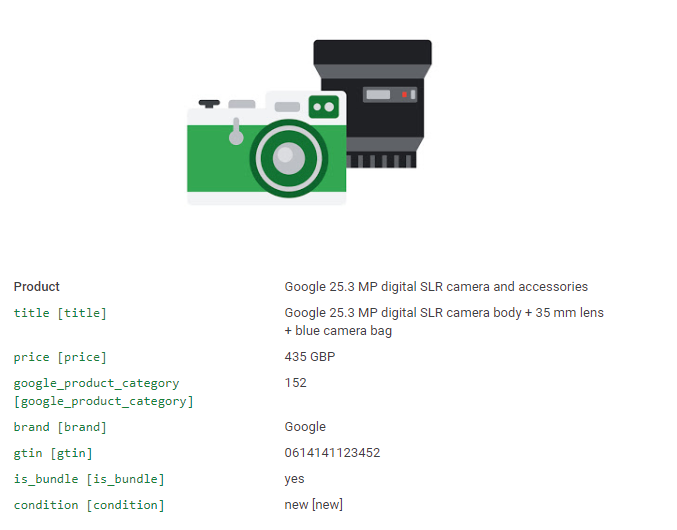
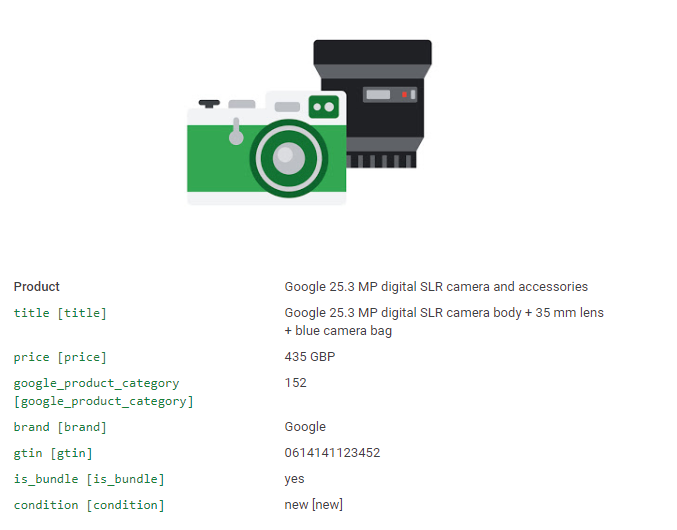
Here we can see that the brand name is Google. By typing Google digital SLR camera, the product’s name/title, we will get results to match our description perfectly. For products that do not have any associated name, such as artists, books, movies and so on, the name of the artist is usually used as the brand name.
GTIN: its attributes, where to find it, how does it work
Global Trade Item Numbers (GTIN) are numbers which classify and identify the product on a global scale. This number is internationally recognized and helps users to find the products easier through ads and/or unpaid listings.
Without a GTIN the product might not be eligible to be displayed for all the shopping programs and will not be featured on the website because the product is difficult to classify.
The types of GTIN are as shown below, however they can differ as well. For instance, JAN which stands for items sold in Japan, can have either 8- or 13-digit number attached to it. ISBN, which represents books, used to have 10-digit numbers, however now it has changed to ISBN-13 with 13-digit numbers.


Where can I find GTIN?
The number below the barcode of the item indicates the assigned GTIN. The number varies according to the type of UPI the product uses and the area where it is sold.
For a better visualization, here is an example:
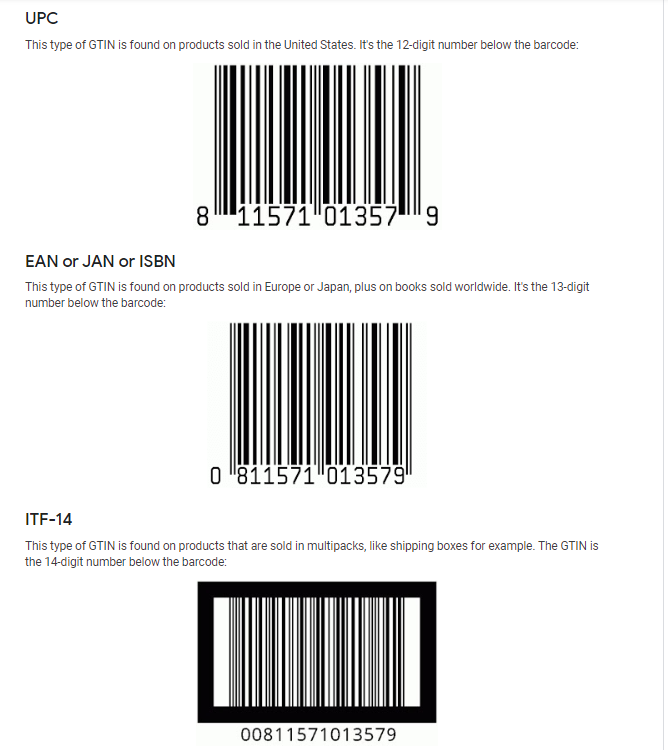
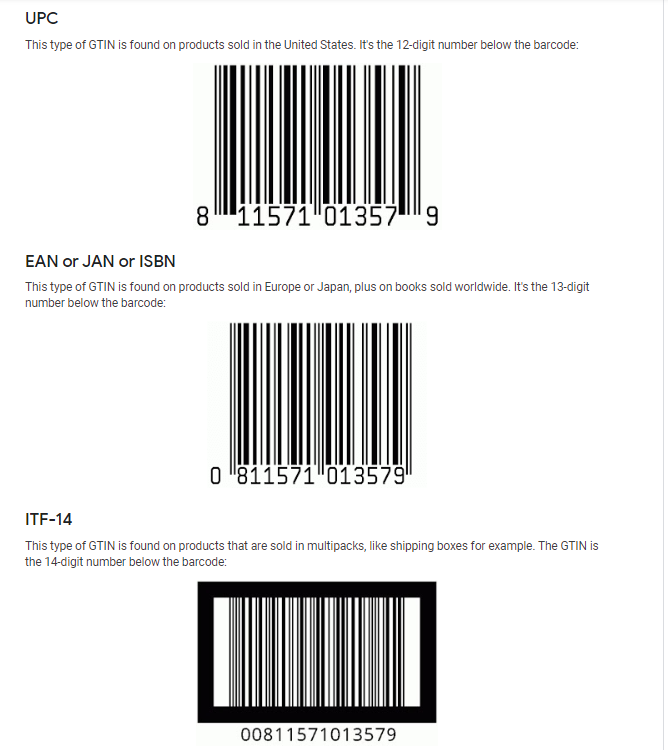
These numbers differ to ensure that each product is classified and assigned to the right area and shown alongside similar type of products offered. As shown above, ITF-14 is used in bundles and multipacks to let the system know it is multiple items sold as one product, while ISBN is used with books.
When assigning GTIN to your items, you should follow the following table:


How to verify if your GTIN is correct
To verify your GTIN you should use these techniques:
Count the number of digits used in each GTIN; as shown above, each GTIN has a special set of digits. Make sure you know these types to be sure the GTIN matches with the item.
GTIN uses only numbers, if there is a letter, GTIN is incorrect.
Mathematical check – check digit to make sure the UPI is correct. You can also use GS1 check digit calculator.
Make sure there aren’t any numbers in the restricted range, such as prefixes 2, 02, 04. Or the range of coupons which is 99, 981-984
Don’t submit a reserved code. There are GTIN codes that are reserved for future uses, therefore if you use one of those prefixes the Diagnostic tab in Merchant Center will let you know and make you adjust your code.
How to use, find and benefit from using MPN
Manufacturer Part Number (MPN) is used to help customers to find a specific product amongst all other products of the same manufacturer.
It helps to ensure that the results of the search query will show relevant data and pick a specific part/product manufactured. The chances of your item to be shown are higher when the customer/user searches for the MPN of the product they are looking for.


The series of numbers and letters shown above the barcode is the Manufacturer Part Number, which is to identify who had produced the item. That’s why if there’s a specific part the user is trying to find, including the MPN will benefit the seller because the system will look for any relevant results and will include the seller’s as well.
However, not everything has its MPN. For customized products this section is left blank.


Customized products are left out of this because there is only one made for a specific customer, therefore the MPN would not be used in any way. It is not a generally produced item, it is made exactly to the desire of the customer.
There are rules to including MPNs in refurbished/compatible items, bundles and multipacks. For refurbished items, the seller should use the MPN of the manufacturer who built the compact and not the original manufacturer, not to cause any confusion.
For bundles and multipacks that are created by the manufacturer, the MPN is of the manufacturer. However, if the bundle/multipack is created by someone else and not the manufacturer, the MPN used is of the main product included in the bundle.
Can I use the same UPIs on a variety of the same product?
If a company was to sell a variety of the same product that differs in color or sizes, each style or combination must be assigned different UPIs. To sell a blue shirt, size Medium that is the same as the size Small does make a difference in the UPI because it means they are two different products.


Google provides an example on their brand t-shirts. As we can see, each color and each size has a different GTIN and MPN, even though the brand stays the same. It is to ensure there is a clear indication for the seller that those products differ.
If they didn’t have different numbers assigned to them, there could be a misunderstanding with the system which would consider them being the same. The customer might have ordered a yellow t-shirt, size S and the system would still think it is a red t-shirt, size M.
It applies to refurbished electronics or second hand clothes as well. As soon as the product has been already used or even fixed, the GTIN changes to be adjusted for classification to already used or refurbished items.
What if my product does not have a GTIN, Brand or MPN?
This does happen. The items that may not have a GTIN are products such as; antique or vintage products, custom made items, pre-ordered items, replacement parts, etc.
So what to do when the product does not have a GTIN?
The provider can opt for 2 options:
The provider can opt for 2 options: Manufacturer Part Number (MPN) or Brand. They will both equally increase the performance of the product on the market. While MPN will secure the classification of the parts/items produced by the manufacturer to be recognized, Brand will help the product to be assigned to the results of the name of the product.
Without GTIN the product might lack some performance on the market and ads/promotions for the item could be difficult, however using MPN or Brand will help the product to improve its recognition.
The same goes for brand and MPN. If there is not a clearly stated brand or the MPN is missing because it is custom made or it is associated with something like books or paintings, you do not have to submit the brand nor MPN of the item.
It’s always better to submit at least one available UPI to secure the product’s visibility on the market.
Although, if you do not have any of these unique product identifiers, you should submit Identifier_exists with a false value (No) and leave all the GTIN, MPN and Brand values empty. These values then may be removed altogether.
How and where to add unique product identifiers to the product data feed?
Your Content Goes HerWhile adding unique product identifiers to the product data feed, you need to fill up a table of attributes and values.


The table shows how each Google t-shirt is assigned their specific UPIs. The last item does not have any specifications because they might be missing or the manufacturer decided not to include them in this case, since the item is customized. Therefore, the values are left empty.
To get more information and tips about specific product categories visit Google Support, where you can learn more about this topic.
Common issues with product feed setups
Limited performance due to missing identifiers [gtin, mpn, brand]
As mentioned before, there is a possibility of your item not having the best performance because of the missing data. To fix this problem, you can follow these steps:
- Check which products are affected within the Merchant Center.
- Submit an updated product feed, after you have fixed the issue.
- If your products do have GTINs, MPNs, Brand - add them in the appropriate fields within the product feed.
- If your products do not have GTINs or MPNs, please specify this in the product feed by declaring that your offered products do not have such identifiers.
How Bluewinston can help to update your product feed automatically and ensure all of your products have the correct UPIs with Shopping Ads automation tools
There are many types of campaigns you can create with BlueWinston. Each category is unique, helps you to promote your products and makes sure your feed is up to date! For the full picture of the types of campaigns, visit BlueWinston.





