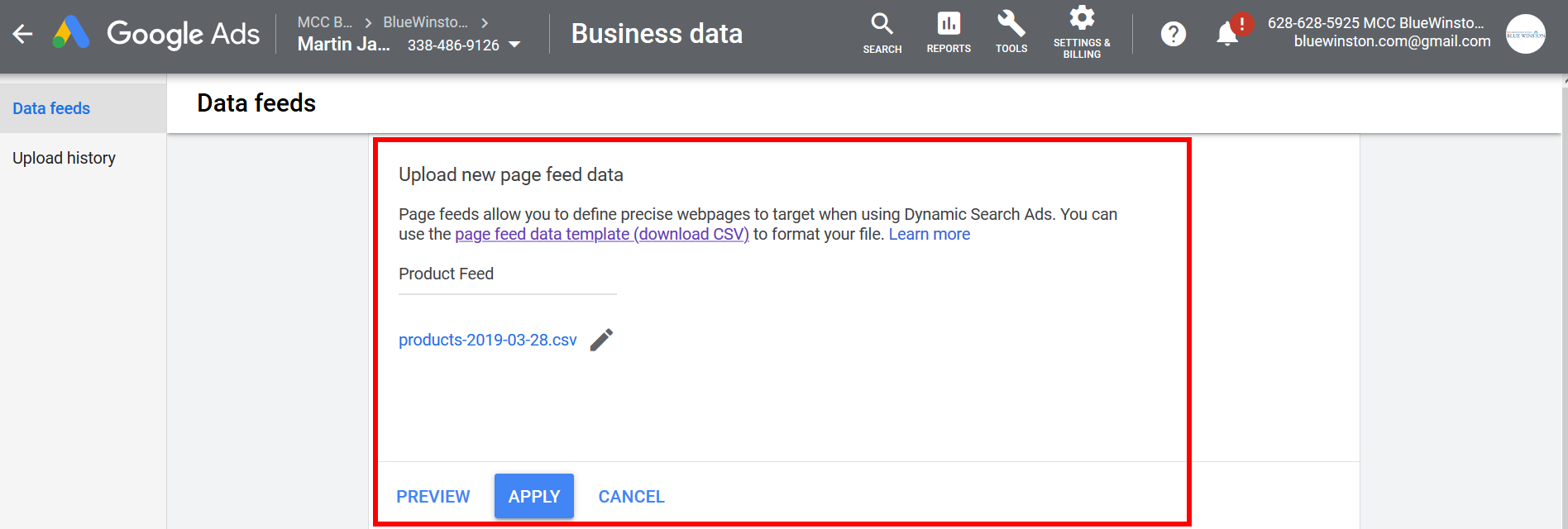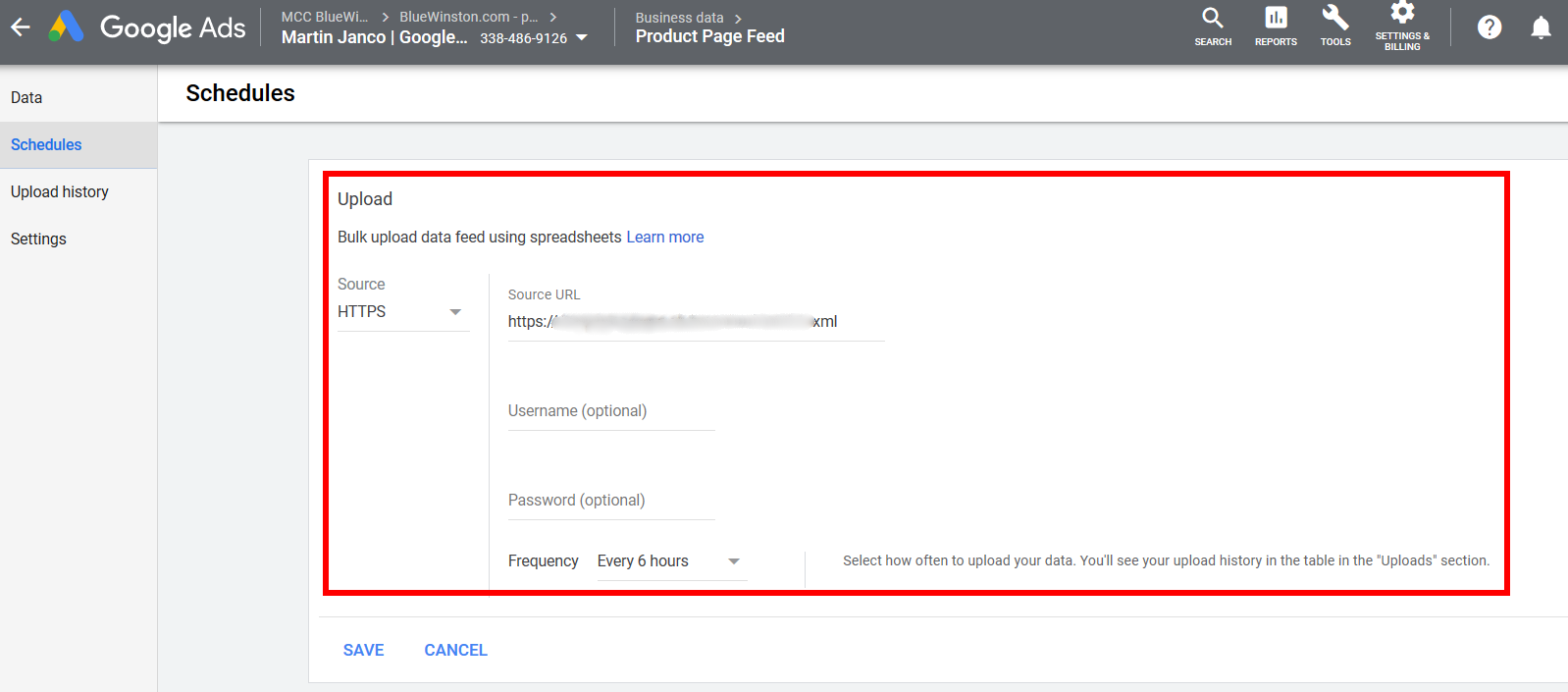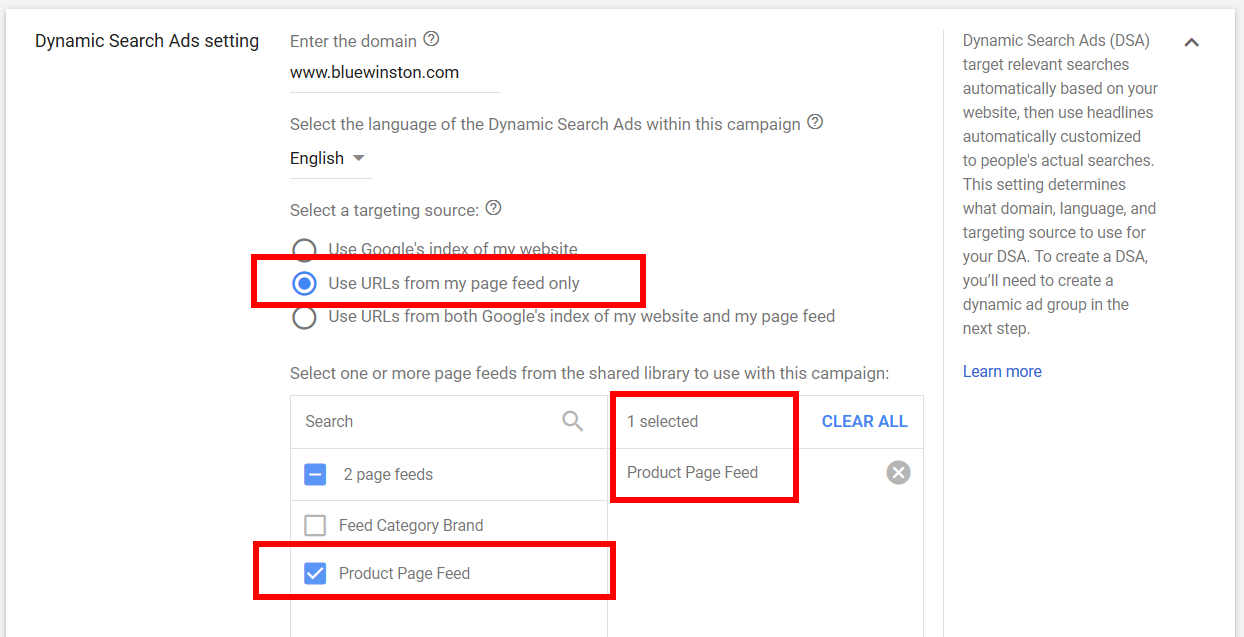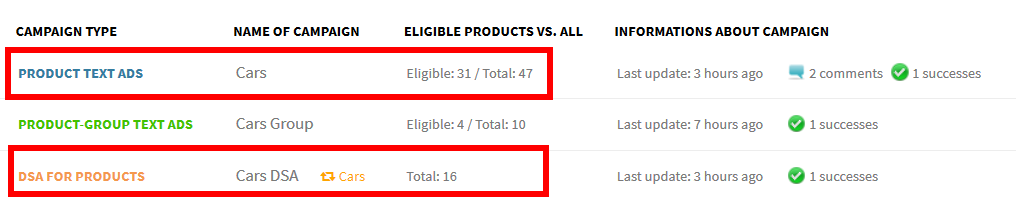What are DSA Page feeds?
DSA Page feed contains URL and some labels for better filtering in DSA campaigns. But you can use also more information, as well. For example you can use these columns (attributes) in the feed (for every single product):
Main attributes in DSA Page feed
- ID
- Page URL
- Custom label
Additional attributes in DSA Page feed
- product name
- manufacturer
- category
Main types of DSA Page feeds
You can use different DSA page feed for different purpose:
- product DSA feed contains product URL landing pages, and this feed can be used for DSA campaigns advertising products
- category DSA feed contains category URL landing pages, and Google also crawls products in the categories. So using this kind of feed, you can advertise categories and also single products
How to use DSA Page feeds
You have few options how to use DSA Page feeds. You can manually insert them into Google Ads account or create custom XML feed based on chosen products in some third-party tool, for example BlueWinston.
Then you can choose the DSA page feed, when you are creating DSA campaign:
Google Ads will use only URL landing pages from your DSA page feed – for example only landing pages for products.
Why to automate DSA campaigns using feeds?
To understand and be in control of your data
Data in your product feed are the key to creating compelling ads. You have to make sure you know what you want to tell potential customers. This way, you will understand and be in control of the data in your product feed.
You can also use custom labels for better filtering products into campaigns. You can decide which products you would like to advertise – products from chosen category, products in some price range, products by some manufacturer etc.
How to automate DSA campaigns using feeds in BlueWinston?
It is very easy and simple. You can use any product XML feed and create DSA campaigns in BlueWinston PPC tool and then upload into Google Ads. You do not need any CSV file, Google spreadsheets etc.
In BlueWinston PPC tool you can very easily create DSA campaigns for different categories, price ranges etc. Your URL landing pages will be used as Auto targets. When you automate DSA campaigns using BlueWinston, it is very easy to create Ad Groups for every single product and searchterms will be automatically connected with the proper Ad Group (product). And also there is automated creation of new Ad Groups, pausing Ad Groups which aren’t in the feed anymore, very easy creation of Ads for all products in the campaign etc.
You can also create special DSA campaign bounded to Product campaign. In bounded DSA campaign are advertise only products which do not have any eligible keywords in Product campaign.
Here you can read more about Page Feeds in Google Ads:
https://support.google.com/google-ads/answer/7166527?hl=en https://www.semrush.com/blog/using-dsa-feeds-adwords/ https://www.search-star.co.uk/blog/2019/how-to-set-up-dsa-feeds-in-google-ads
 Get Microsoft Ads setup, tools and coupon for
Get Microsoft Ads setup, tools and coupon for  free!
free!