Category Text Ads
In case you have eshop, surely you have products divided into different categories with some structure of categories and subcategories. It is recommended to create also keywords for categories/subcategories – because they may be quite a lot searched on Google Search. User is targated into category URL and can choose from different products.
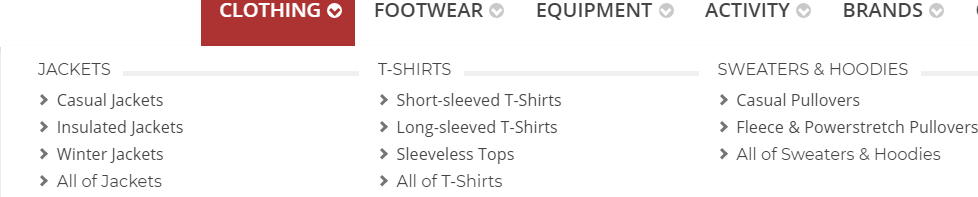
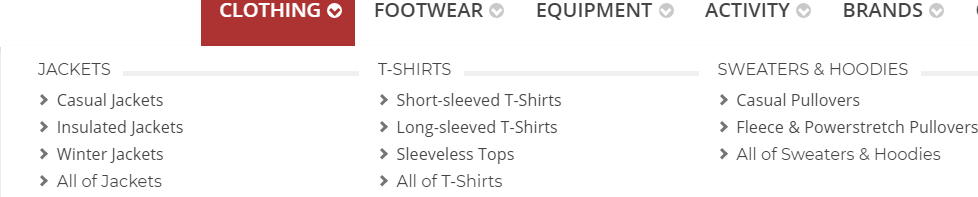
How Category Text Ads looks like in Google Search?
It is a type of Ads, where is name of category, eventually some more information.Category Ad can look like this:


You can create Category Ads manually in Google Ads. You can create new (category) campaign and create one Ad Group for every single Category. Every single Ad Group should have a few (category) Ads and suitable Keywords.
You can insert into Category Ads these information:
- category name
- lowest price in the category
- highest discount in the category
- number of products in the category
- brand of products etc
In the case, when you have dozens – hundreds of categories, we recommend automate Category campaigns using XML feeds and BlueWinston tool. We also recommend automate category campaigns with attributes, for example category + brand, category + size, category + color etc.
How to automate Category Text Ads?
You can automate Category Text Ads using BlueWinston tool and category XML feed. Here you can read more which tags we recommend to use in category XML feed.
In the case, when is not possible to create category feed, it is possible to use also Google sheet. You can manually add data into Google sheet. And from Google sheet, we can create automatically updated XML feed and use in BlueWinston tool.
BlueWinston will help with very easy creation Ad Groups (1 Ad Group = 1 Category), Keywords, Ads etc. It is possible to create Category campaign in a few minutes.
After that, campaigns are automated from XML feed. It brings these advantages:
- updated prices in Category Ads (e.g. lowest price in Category)
- automatic creation brand new Ad Groups, Keywords, Ads for new Categories (which were added into XML feed or into Google sheet)
- automatic pausing Ad Groups for Categories, which were removed from XML feed (or now not chosen in category filters)
We recommend Category campaigns for longer category names (category should have at least 2 words) and as supplementary campaigns to Product campaigns and Smart Shopping campaigns.
Book a quick
20 minute call
Want to learn more about automating product campaigns? Schedule a 1-to-1 call with one of our account managers.
SCHEDULE A DEMO




