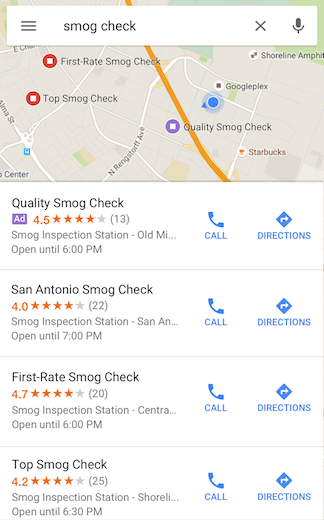The situation due to COVID-19 is complicated mainly for the business, which has not only online sales but also physical stores. That’s why you should consider Google My Business, a program that allows your customers to see up-to-date information about your stores.
In this article, we will discuss what benefits it can bring you and how to stay current even in such a difficult period.
Google my Business is completely free of charge.
How to start?
First of all, you need to create your company profile. Just fill out the basic information and send a request for verification. You can create a profile at this address.
In addition to the basic settings, you can also set how your stores appear on Google Maps. You can also pay for the promoted pins on Google Maps. Your store will show on the top result and it will be marked as an “Ad“.
For the paid promotion you will need:
- Verifying your business
- Turn on location extensions for Google Ads
- Update your Google My Business listing
- Target location
- Target keyword that relates to your business/location.
Then wait a few days for Google to verify that you are the real owner of the business. Also note that during COVID-19, Google employees are also affected by this situation, so verification may take longer than usual.
What are your options in Google My Business?
It is extremely important that you are in contact with your customers even during a difficult situation. Here are some of the options Google My Business has to offer.
Always keep your opening hours up to date
One of the most important things you should keep up to date on your profile is opening hours. Since people should limit contact with others, it is extremely important to make sure you are open. It would be an unpleasant surprise to see on Google Maps that you are open but in fact, you are closed.
Did you know that over 50% of people check your opening hours first?
Let customers know if you are temporarily closed
In Google My Business, you also have the ability to update information about your stores in real-time, which means that when you temporarily close, you can let people know who are searching for your stores.
Keep your business information up to date
Keep all information, whether it’s opening hours or temporary closing, up to date. You definitely don’t want to come across a customer knocking on your door after you’ve closed it.
In addition, you can add or edit information about whether your customers will be able to pick up the goods in person.
Inform your customers about COVID-19
In the settings, you can also inform your customers about the restrictions that are during COVID-19. This information will be highlighted so that it is not overlooked by any buyer.
This information will be added in the form of a post in which you can mention:
- Information on limited opening hours
- Possibility to support your business in the form of gift coupons
- Information on increased hygiene measures
To make this information even more visible, use COVID-19 as a post type.
What tips can we give you?
- To make it easier to manage your company profile, add managers who can help you with that.
- Add high-resolution photos of your store, products, or anything that might lead people to visit your store.
- Add your website URL for people who would like to visit it.
- Add more information, such as free wifi, suitable for children or a terrace.
- You can add posts so people will see that you are active. You can post about news, products, offers, or events.
Reviews – what with them?
In addition to providing important information about your stores, your clients can also provide reviews or ratings.
How to deal with them?
You will be notified when a customer writes a review of your store. If you actively respond to them, you can build a strong relationship with customers.
What if you have negative reviews? First and foremost, don’t panic. It is perfectly normal that you cannot satisfy everyone. On the other hand, it is a great opportunity for you to show up and help the person, whether with an apology and a gift card or an explanation of the problem and its subsequent solution. However, it’s important to respond to negative reviews as quickly as possible so that it doesn’t affect other potential customers.
Summarize
Google My Business is a really great tool for building your brand and keeping your customers informed of important information. Don’t forget to actively add photos of the store and products in high resolution so that customers can see that it’s worth buying from you. Also, regularly add posts to make visible not only your new products but also special promotions.
We keep our fingers crossed.