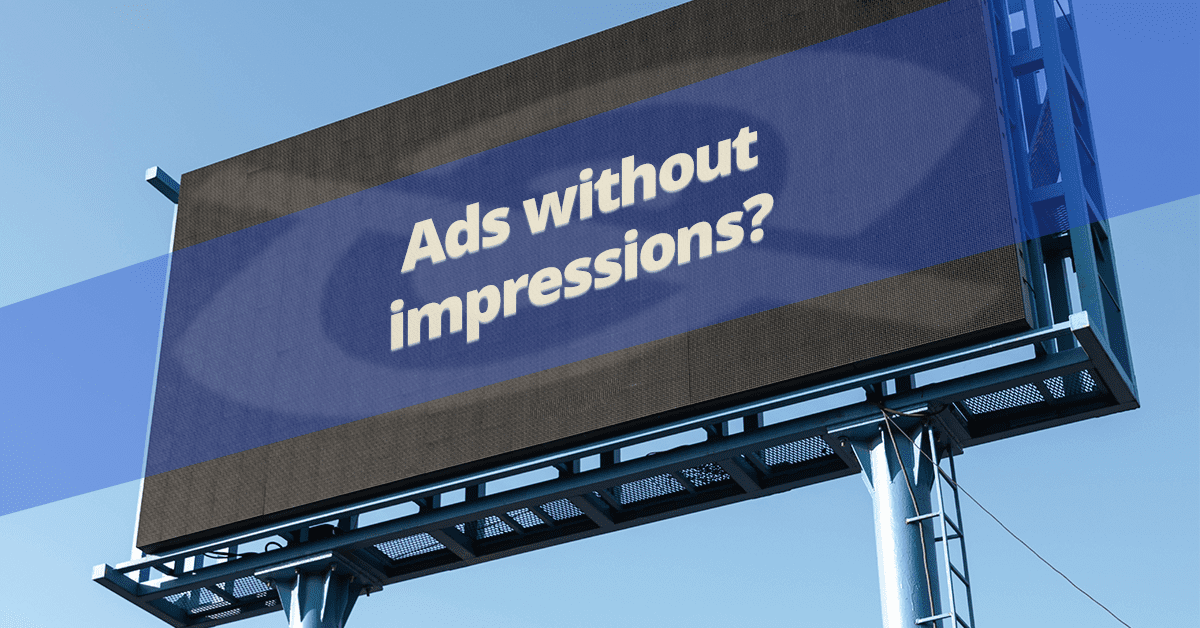Maybe you have already experienced publishing an ad to acquire new customers, but as the time went by its impressions were not growing. Low or no impressions are an indicator that your ad has no reach and that you cannot expect any click-throughs or conversions. Let´s have a look on how to change it.
Impressions are one of the indicators of your ad performance. It tells you how many times your ad has been shown in Google Search or Display Network. This number is not as directive as click-through rate (CTR) or conversions, but it might be the first step to indicate an issue. If the impressions stagnate or increase too slowly, you it might be the fault of the settings…
Check statuses
The first place where you can observe an issue are the statuses in Campaign, Ad Groups or Ad folders. You can find several statuses over there:
Statuses indicating that the ad does not show:
- Paused
- Removed
Statuses that indicate that ad may fail to show
- Limited budget
Cost-per-click can be higher than the set budget and your ad is therefore not shown.
- Placement below the first page
Bid on the keyword is too low and your ad is therefore not displayed on the first page. It might be shown on the following ones. To bring your ad to the first page, you have to increase your bid on keyword.
- Low-quality score
In this case Google assessed your ad as little relevant with low quality. The fault might be in the landing page, if it´s not fitting the ad and keywords. Try to check, whether they have some elements in common.
- Low search volume
This status indicates that you are advertising too specific or long-tail keyword that is not being searched by many people. In this case try to consider more general keywords that match with the product.
Statuses indicating the ad should be shown, and the issue is elsewhere:
- Eligible
Ad approval process
Before your ad starts to show, it has to be approved according to Google policies. This process takes usually one business day, but it can be longer. Your ad might or might not be approved. If it wasn´t approved, the ad will not display and therefore you cannot expect impressions. If it was approved, but the impressions do not increase, the issue is elsewhere.
Device bidding
Device bidding helps you to manage the devices you want to advertise on. If these settings are not precise, they can slow down the ad displaying. Among incorrect settings can be, for instance, 100% negative bid for devices you want to advertise on, or this bid can be generally too low. Even if the ad reaches high quality score, the bid might not suffice to fight the other ads.
Ad schedule
On the campaign level you can adjust the days and hours in which you want your ad to be shown. If the time range is wide enough, it is unlikely to be a stumble block. If the time range is too narrow, the ad is being shown for a shorter period of time and additionally, it can be outside the time your audience is browsing the web.
In case the time range is wide enough, but the impressions do not grow, check the bidding settings. It could´ve happened that for the time you want to advertise in, the bid is 100% negative, which prevents the ad from showing.
Geotargeting
Geotargeting or location targeting is one of the key characteristics of ads that allows you to choose the most important regions for you. Even here the settings can influence the impressions. Similarly, as with the ad schedule, even the location may be too narrow, or you can be targeting the regions where nobody cares about your ad.
Check also whether the localities, where you want to advertise, are not excluded or the bid for them is not too low. If 100% negative bid is set, the ad will not display at all. If the bid is too low, it might not suffice to fight the other ads.
Keywords
Keywords are big players in each ad and campaign. You must assure yourself that they match the advertised product to show it with the right queries. Incorrect settings can prevent the ad from showing. For instance, in these ways:
- Negative keywords are covering the targeted keywords
- The bids are not high enough
Keywords have lower probability of being shown.
- Low quality score (explained above)
- Low search volume (explained above)
Audience
Your audience can consist of group of people, based on their customer e-mails, activities on the website or interests. To target on your audience, it has to include given number of users. If there is not enough users, your ad will not be shown in the Display Network.
For Google Search the number is at least 1.000 active users within last 30 days, for Display Network it is 100.
Display Network
Display Network offers a lot of areas to customize, which brings many challenges along. One of them is that the audience is too narrow, as explained above. Further, similarly as in the Search, you can exclude keywords. Excluding is on one hand very important, because it helps you to allocate your budget more wisely. When there are too many of excluded keywords, the performance can get worse.
In Display Network can appear an issue with the size of your ad. Each website has its own parameters for placement – some of them have space for 200×200, other for 150×150. It is good to have the ad ready in several sizes, so it can be placed easily.
Billing and budget limits
The last area where the issue can appear are limits of the budget. Before having a look on the concrete ones, check your billing information – such as date of expiration of your card, or even misspellings. Your payments could be blocked.
If the billing information is correct, check the budget settings. As explained above, if the daily budget is too tight it may not suffice for the current bids. By increasing your budget, you can get your ad to completely new spaces and gain more impressions!
Impressions does not automatically lead to CTR or conversions, but they give us an important number as well. While your ad is not being displayed, you cannot expect any other activities. We strongly believe that with these practices will make the management of your ads easier!