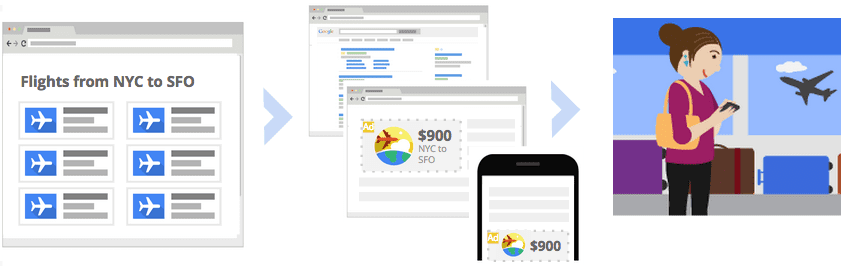Have potential customers already visited your e-shop, but didn’t convert/purchase? Bring them back to your site and assure them that you are the right choice. Help yourself with remarketing campaigns and some of the best practices you can use to set them up.
Today, more than half of the conversions are being made thanks to remarketing. This is related to market dynamics and the large number of options that people can choose from. Therefore, they prefer to search the market first and then make a purchase. If they have already visited your site but have not yet made a purchase, you can remind them your products through remarketing. We’ve listed the best strategie for each form of remarketing in Google Ads.
How does remarketing work?
Remarketing campaigns are based on the Google Ads Global Site Tag. This is a snippet of code that you add to the code of your e-shop pages that you should be considered when remarketing (you probably don’t want to advertise your contact page…).
The tag is then complemented by other snippets of code that represent an event. This is an event which triggers a remarketing campaign for that customer. These may vary according to your preferences – for instance visiting a site, clicking a specific link, purchase…
Then, when a visitor arrives at your site and does an activity defined as an event, a personalized campaign will start to run. How this campaign will be formulated is up to you but remember that the person to whom it is addressed has already visited your e-shop.
Remarketing lists for Search Ads
When people visit your site and continue to search for what they need via Google Search, your ads will appear to them. It is essential that you focus in this case and target only those people who have not converted/made a purchase on your site.
In this format, everything still depends on your keywords. Of the observed practices, we recommend using keywords that have a high clickthrough rate but a low conversion rate. This in many cases means that potential customers are still deciding.
At the same time, expand your keyword list with search terms that were generated by the keywords you used and are related to your business. On the opposite, if keywords have generated search terms that are unrelated to your business, you can opt out of these keywords to prevent your ads from appearing unnecessarily.
As search ads are text ads, reformulate them to make them even more interesting. The general recommendation is to use the CTA (call-to-action) phrases and emphasize the uniqueness of your products and services. Remarketing campaigns appear to people who have already visited your site, but still need to make the decision. Help them decide with your ad copy.
You can also use the aforementioned definition of new audiences based on your chosen criteria.
Custom customer list
Upload lists of contacts provided by your customers e.g. via form. When these people sign in to Google, you can show them personalized ads. The problem with this format, especially for smaller e-shops, is that you need at least 1,000 people in that list if you want to use it on Google Search and at least 100 if on Display Network.
On the other hand, it is an advantage that you have a defined audience to target your ads to. So you can use broad-matched keywords, or formulate ad copies that will reach this audience effectively. These people have already interacted with you and given you their data, so you can better tailor the communication towards them.
Dynamic remarketing
With dynamic remarketing, products or services that people have viewed on your e-shop or in the app will be displayed. If you’re struggling to find a suitable strategy or you are just starting with advertising, dynamic remarketing can be a solution for you. Learning provides the machine with information needed to tailor a marketing campaign to potential customers. The strategy is therefore largely created itself.
However, you can still exclude sites where you don’t want your ad to appear. Or, on the other hand, add where it should appear. You can also use audience segmentation as we introduced it in the part about remarketing on the Google Display Network.
As you can see, there is no single universal strategy to improve the performance of all remarketing campaign formats. First of all, based on your goals, it is necessary to define which format will be the most appropriate and then to use these practices.
If this is still not enough for you, read even more remarketing strategies for Google Ads.
Also, you can learn more about Dynamic Remarketing through Smart Shopping Ads.
The strategies that others have used in the campaign may or may not succeed in yours. Therefore, we are adding a further 6 best practices to the list of best strategies we’ve recently written for you to try to achieve your goals.
1. Up-sell or cross-sell to existing customers
You can target customers who have already made a purchase in your e-shop with additional product advertising based on remarketing lists. For example, if you sell smartphones, customers who have already bought them may be interested in cases. Use your remarketing lists of customers who have already completed a conversion to engage with them again.
2. Adjust your location and language targeting settings
Your potential customers can know more than one language and browse the web from other parts of the world. Keep this in mind when setting up geographic and language targeting. Therefore, you can target your ad to sites with different languages (or even all languages).
3. Extend or decrease the duration of the remarketing lists
To reach people over a period of time, you can adjust the “membership” of people in your remarketing lists. If you can estimate how much time people need to perform a conversion, customizing lists in this way can be an effective strategy. So you can reach them even after sixty or ninety days since they visited your site.
TIP: Conversely, if you only want to focus on new potential customers, decrease the “membership” duration in these lists. You will only target customers who have visited your site recently.
4. Accelerate ad delivery
By accelerating ad delivery, your remarketing ad is displayed as quickly as possible until your budget is exhausted. That also means, that it is displayed to your visitors sooner after coming to your site.
5. Focus on websites that show results
Customize your Content Network advertising based on the results it shows. If you are advertising on a few websites that do not get you enough conversions, exclude them and try to advertise on others. You can find conversion information in your account as a “Conversions Tracking” feature. From the available data, you can also evaluate the performance on different websites.
Focus on websites which your target audience is potentially visiting. On the contrary, don’t waste your budget on those where you can’t get it, or on the sites you don’t want to be linked to.
6. Grow remarketing list size
In the long term, in addition to selecting appropriate remarketing sites, focus on expanding remarketing lists. If you have a longer “membership” duration in the lists, these lists will be larger. The more people you have in your lists, the more you will be able to reach them effectively.
Of course, it is not worth relying on only one of these strategies. Combine them according to the goal you want to achieve. If you conclude from subsequent reports that your chosen strategies do not deliver desired results, review them, change settings, or choose a different type of strategy.
What is needed for classic remarketing campaigns?
- Link your account to the Google Merchant Center Account.
- Create values of custom parameters for Tag Manager. How to get them? For instance, from cookies, the data layer, or custom Java Script.
- Insert these values to remarketing tag in Tag Manager.
- Specify triggers to activate this tag. They will inform Tag Manager when to fire individual indicators of the tag.
- Thanks to preview feature of Tags manager, you can effectively test the settings.
- Finally, deploy the settings.