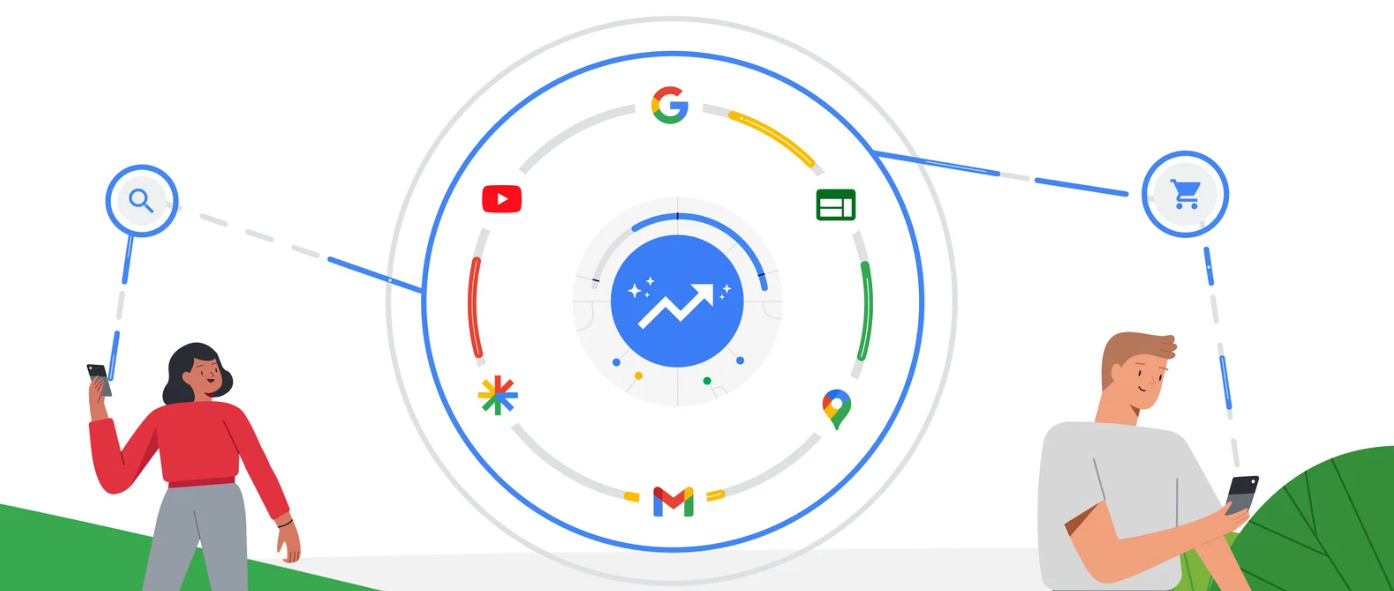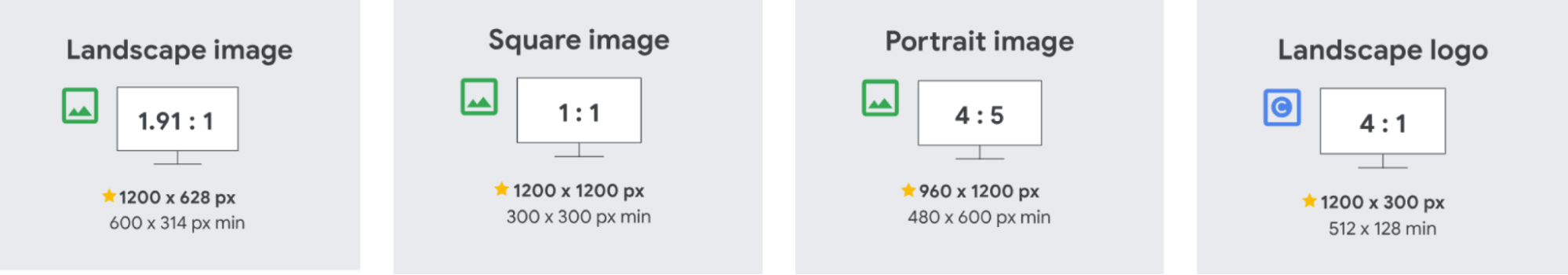Performance Max campaigns have become an integral part of the strategy for many advertisers who want to fully leverage the potential of advertising and boost their business growth. They are a highly effective type of campaign because they enhance the reach and efficiency of your advertising strategies. Their main benefit is automation and the ability to reach relevant audiences across multiple channels simultaneously. They are also advantageous in terms of ease of management and the use of artificial intelligence to identify the most effective combinations of assets to boost return on investment (ROI).
However, to achieve the best possible results and get the most out of P.Max campaigns, you need to know the key specifications of P.Max ads, such as images, videos, and text assets. Today, we will look at the optimal sizes for images, videos, and other formats you should use in P.Max campaigns to achieve maximum ad performance and increase conversion rates.
Source: Google
Why is it important to follow the correct asset specifications?
P.Max assets are diverse types of media and content that you can use for this type of advertising campaign. They are typically grouped into so-called asset groups. To ensure the proper and effective functionality of P.Max campaigns, it is essential to use a certain number of varied asset types, with four key types being recognized: images, videos, texts, and ad extensions. The combination of these helps ensure that your ads are displayed in multiple formats and on different devices.
Google Ads recommends using high-quality and relevant visuals, as assets directly influence click-through rates (CTR) and the overall efficiency of ads. Incorrect dimensions can result in blurry, cropped, or unattractive visuals, which can negatively affect your campaigns.
Recommended Asset Specifications for P.Max Campaigns
Google and Microsoft Ads support several formats of images, videos, and other assets. Here is an overview of these formats along with the optimal dimensions:
1. Images
All image materials must meet specific requirements as they undergo quality control and policy compliance checks before use. The general criteria they must meet include:
- Format: JPG or PNG
- Maximum Size: 5MB for Google Ads; for Microsoft Ads, no specific size limit is mentioned
- Safe Zone Compliance: The content of the image must be 80% centered in the middle (within the safe zone)
In a P.Max campaign, the following types of image materials can be used:
Landscape (Preview) Images
The recommended size for landscape images is 1200 x 628 px, with the minimum size for Google Ads set at 600 x 314 px and for Microsoft Ads at 703 x 368 px. The aspect ratio of the image should be 1.91:1. It is recommended to use at least one landscape image in the campaign; however, for greater variety, you can incorporate more (up to 20). These images typically appear on the Google Display Network, YouTube, or various places within the Microsoft Advertising Network.
Square Images
The recommended size for square images is 1200 x 1200 px, with the minimum size for both advertising platforms set at 300 x 300 px. The sides of this type of image should be equal, maintaining a 1:1 aspect ratio. It is recommended to use at least one square image in the campaign, but for more versatility, you can use up to 20. This size is suitable for Gmail ads, Discover (within the Google interface), and for Microsoft ads on Bing, Outlook, or within the Microsoft Audience Network.
Portrait Images
The recommended size for portrait images is 960 x 1200 px, with the minimum allowed size being 480 x 600 px. It is important that the images maintain a 4:5 aspect ratio. For optimal display in the campaign, it is recommended to use at least one portrait image, with a maximum of 20 images uploaded to allow greater campaign flexibility. These images usually appear in mobile applications and on mobile devices within the content network.
Logos for Ads
Horizontal logos should be 1200 x 300 px, with the minimum allowed size for Google being 512 x 128 px and for Microsoft, 608 x 152 px. The aspect ratio of the logo should be 4:1. It is recommended to use at least one horizontal logo in the campaign, but for better brand identification and increased ad effectiveness, you can upload up to five. This format can be used in banner ads, on the Google Display Network, or on platforms like MSN and Microsoft 365 applications.
Source: Google
Supplementary Image Sizes for Microsoft Ads Interface
The Microsoft Ads interface supports several aspect ratios for images, some of which are mandatory, while others are highly recommended to achieve the best campaign performance. To ensure optimal ad display across various Microsoft Ads channels, it is necessary to upload at least one image with an aspect ratio of 1.91:1 and at least one with an aspect ratio of 1:1. In addition to the required image formats, Microsoft Ads also supports the following dimensions:
- Vertical Image: with an aspect ratio of 1:2, the recommended size is 600 x 1200 px (minimum size 470 x 940 px). This can be used in specific organic ad formats or in mobile applications.
- Rectangular Image: with an aspect ratio of 1.5:1, the recommended size is 1200 x 800 px (minimum size 300 x 200 px). This can be used as part of the content within the Microsoft Advertising Network.
- Classic Format: with an aspect ratio of 1.33:1, the recommended size is 1200 x 900 px (minimum size 100 x 75 px). This format appears on partner websites and in applications.
- Widescreen Image: with an aspect ratio of 1.78:1, the recommended size is 1200 x 674 px (minimum size 624 x 350 px). This format is popular on platforms that support video content.
2. Videos for P.Max Campaigns
Videos are an integral part of P.Max campaigns due to their ability to enhance campaign effectiveness and consumer engagement. For Performance Max campaigns, it is recommended to add at least 5 videos to the assets for greater variety in the ads. If no videos are uploaded from your own content, Google will automatically generate a video based on the provided assets. For greater control over the visuals, it is recommended to upload at least one. The specifications that videos must meet are as follows:
- Recommended video length: 10 – 30 seconds for both interfaces
- Supported dimensions:
- Landscape: 16:9 (ideal for YouTube or the Display Network)
- Square: 1:1 (suitable for ads in Gmail and Discover channel)
- Vertical: 4:5 or 9:16 (mostly displayed in mobile apps)
- Maximum file size: 10 GB
- Formats: MP4, MOV
3. Text Assets
P.Max campaigns allow you to add various text elements, which Google and Microsoft combine to enhance the engagement of the ads. In the campaign, you should define:
- Headlines: At least 3 headlines, with the recommended number being 11 and the maximum number 15. Each headline can contain up to 30 characters.
- Long headline: At least one must be defined, with Google recommending at least 2. The maximum number of long headlines is 5, with a maximum character count of 90.
- Descriptions: A minimum of 3 descriptions, with a recommended number of at least 4, and the maximum number being 5. They must not exceed 90 characters.
- Business name: You can define only one, and it must be no longer than 25 characters.
- Call to Action (CTA): At least one CTA should be provided, with its length being automated.
- Final URL: One URL must be provided with a maximum of 2,048 characters.
- Display URL path: You can include 2 URL segments, with each segment having a maximum of 15 characters.
All text assets are subject to the same limits across all languages, and characters in double-byte languages (e.g., Korean, Japanese, Chinese) are counted as 2 characters.
Conclusion
Correct image, video, and asset dimensions in P.Max campaigns are crucial for the performance and effectiveness of these campaigns. Both Google and Microsoft support various formats, so it is important to use a wide range of asset dimensions and test which visuals and videos deliver the best results. Optimized assets will help improve click-through rates (CTR), support branding, and increase conversion rates.
If you want to ensure your P.Max campaigns are set up correctly and effectively, don’t hesitate to contact us for the services offered by BlueWinston. For over 10 years, we have been helping advertisers simplify the management and optimization of ads, bringing numerous innovative solutions to the e-commerce market, such as the BlueWinston’s P.Max Labelizer developed by us. For more information, feel free to book a free consultation with our PPC specialists, who will be happy to advise you.
 Get Microsoft Ads setup, tools and coupon for
Get Microsoft Ads setup, tools and coupon for  free!
free!