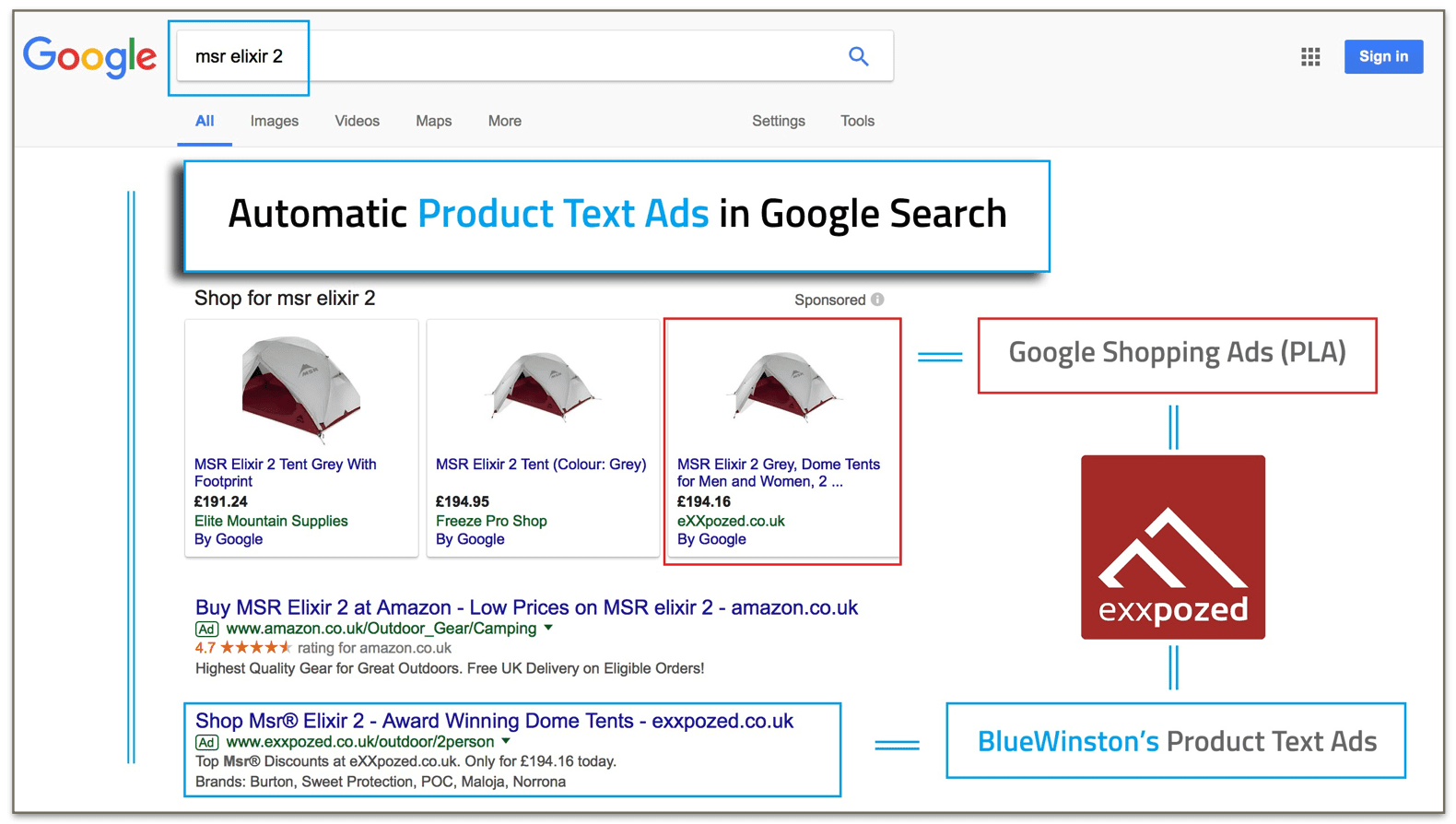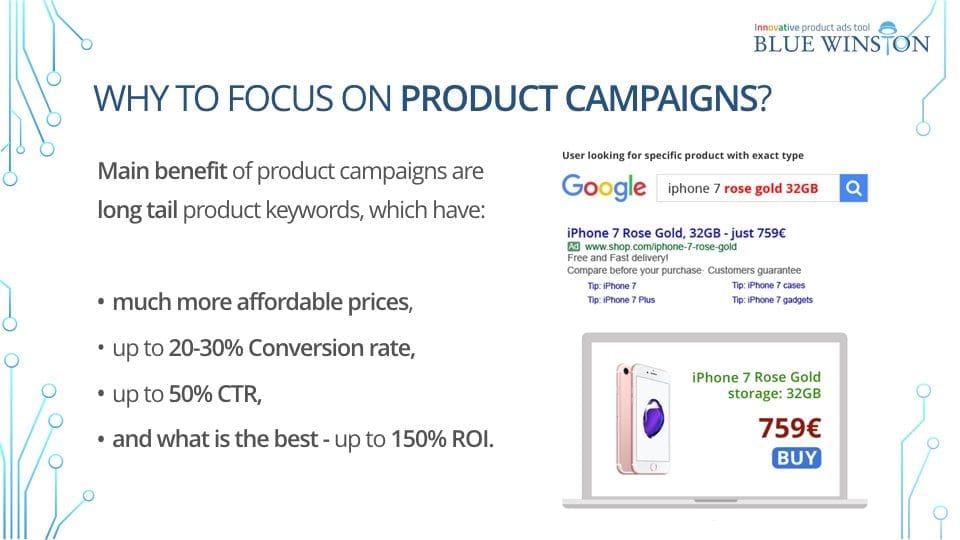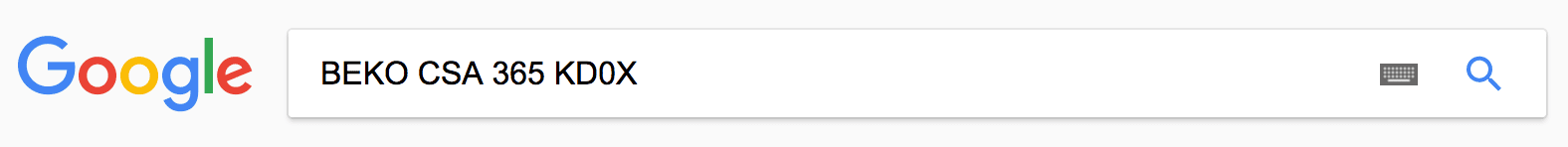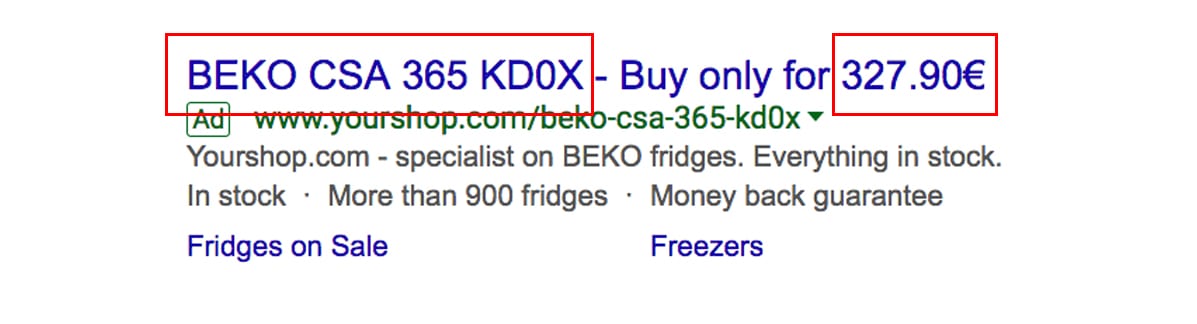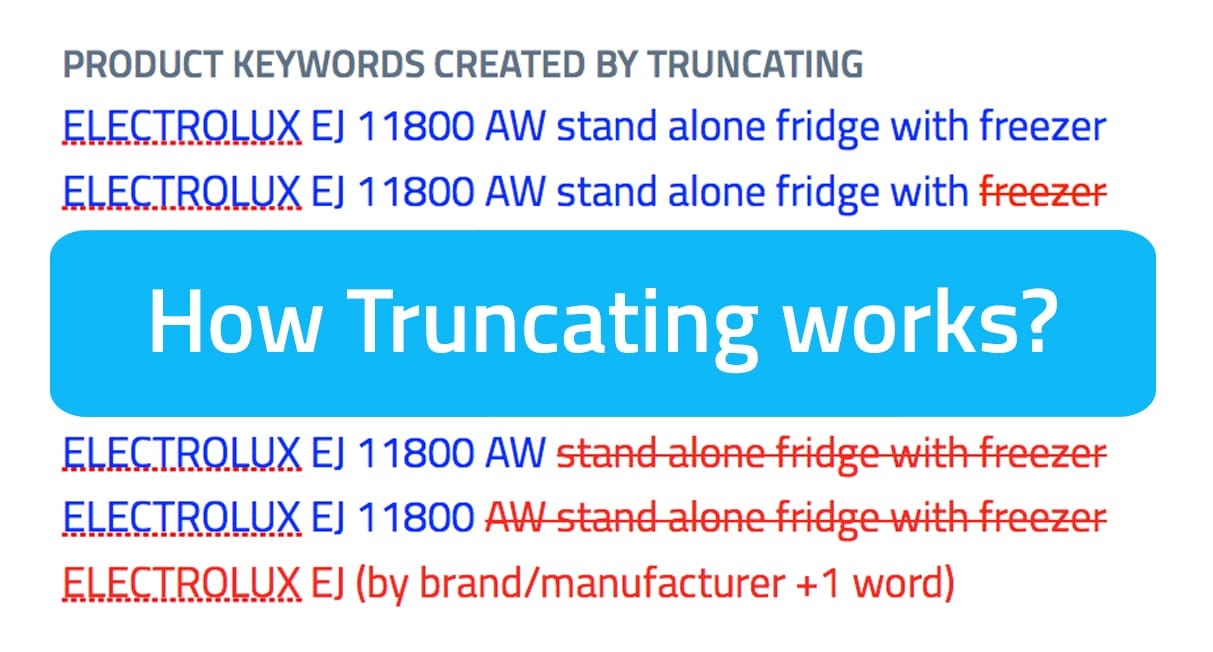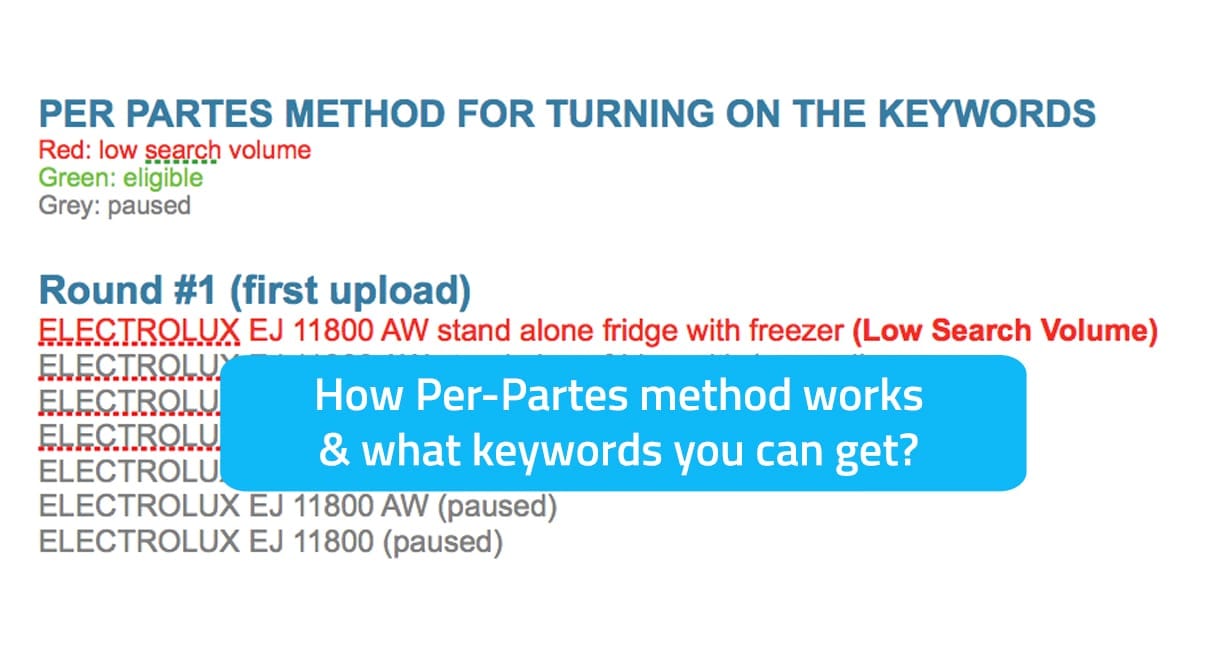Product search ads are very popular these days. BlueWinston.com is a web service & automatic product ads tool which primarily enables creation and easy administration of product and group oriented campaigns using Google AdWords services in order to create text search ads and keywords for the products from XML feed in your online shop (e-shop). BlueWinston is your personal AdWords manager that makes ads for all (or) only selected products automatically. It doesn’t matter whether you offer five or five thousand products in your online shop. BlueWinston will send the ads to your Google AdWords account from where they will be displayed to your customers in the form of sponsored and targeted advertisement links in Google Search results.
What is page feed?
With Dynamic Search Ads Page Feeds, you can determine exactly which URLs to use with dynamic search ads (DSAs). By providing page feeds on your landing pages, you help Google ads determine when your ads will appear and where they will direct people to your site.
Page feeds reduce the time it takes to manage DSA campaigns by allowing you to upload a table of all the URLs you want to target, as opposed to creating individual automatic goals for each URL.
How to set up DSA feeds in google ads?
The page feed for dynamic search ads belongs to Business Data in Google Ads. You can find Business Data in the Settings menu in the Tools menu.
You will need to select the “Page feed” type when creating a new feed. You will be prompted to upload a CSV file to create your feed. It is recommended that you download the template first, improve your information, and upload it again. If your feed doesn’t match the template format – two columns, page URL and custom label – the upload will fail.
Using the Page feed
Once you’ve set up your feed, you can start using it to inform your dynamic search ads. First, you need to tell the campaign to stop using the entire site and start using the new feed. Navigate to the campaign where you want to use your feed and click in the campaign settings. Then click on the section titled Dynamic Search Ads, which will open the following item.
Select “Page feed only”. In addition, we need to limit our ad groups to certain labels in the feed. Navigate to the ad group in your campaign. Select ‘Dynamic ad targeting’ on the left, and you’ll see that you’re currently targeting ‘All Websites,’ which is the default option. Click the big blue plus button to start using the new vibrant custom labels.
You will be prompted to enter your own label. This should match one of the custom labels you used in your feed. In our example, we want to run DSA for a retailer, but only for 5-star products. In the feed we uploaded, we added the label “Five Stars” to all product URLs that matched this condition.


When you have added all the tags you want, save the Dynamic Ad Targets and delete the default “All web pages”.
Select a targeting source
Once you’ve set up labels, it’s a good idea to choose a targeting source. To do this, follow these steps:
1. Click the Campaigns button in the menu on the left.
2. Then, choose one of your Search campaigns that has dynamic search ad groups.
3. Go to settings in the menu.
4. Open Dynamic search ads.
5. You must select one targeting source for your page feed, either using only URLs from your site list or using URLs from both your site list and Google’s index of your site.
6. Select one or more of your feeds to use in the campaign.
7. Click “save”.
Page feeds are a great way to better tailor your dynamic search ad strategy and gain more control over which of your pages appear, where they appear, and how they are represented.
While it takes a little more work to set up, page feeds can save you a lot of time and headaches from site exclusions and complex auto-targeting rules.
Why to focus on Product campaigns?
The advantage of working with long-tail key words (for example:BEKO RCSA 330 K31PT) lies in the fact, that a customer enters such expression to Google Search only after he/she has decided to buy a particular product, type, colour or even size. In average, product-oriented campaigns have 3-7% conversion rate. In some cases, we have registered up to 30% conversion rate! In terms of long-tail key words, competition is much more lower, because the expression is often very specific and that’s why the costs for advertising are lower.
The displayed advertisement link created by BlueWinston does not only lead customers to your website’s category, as in case of regular advertisement links, but it also leads them directly to the desired product. Customers can buy an item immediately, which reduces the risk of customers leaving without placing an order.
No.1 – Product campaigns with Text ads targeted on specific products
Product performance campaigns are highly targeted Text ads in Google search which work with long-tail keywords. Read more about benefits of long-tail keywords here. The only “problem” is fact, that product long-tail keywords have often “low search volume” status, that all other competitive tools can not deal with this status as we will see on example below.
Product targeted Text ads in Google Search
World’s unique Truncating method for automatic finding new keyword variants
Thanks to truncating method, BlueWiston automatically finds suitable product long-tail keywords. It is very important, that all generated keywords are unique for specific product. If BlueWinston finds out that some phrases contains more than 1 product inside of XML (e-shop) it will not include those keywords inside of product campaign not like other competitive tools which have duplicates even in tag combination method!.
Product long-tail keywords created by Truncating
Standalone fridge BEKO CSA 365 KD0X with freezer
Show generated product long-tail keywodsAll generated keywords for this product (AdGroup)
+Standalone +fridge +BEKO +CSA +365 +KD0X +with +freezer
+Standalone +fridge +BEKO +CSA +365 +KD0X +with +freezer
+Standalone +fridge +BEKO +CSA +365 +KD0X +with +freezer +BEKO +CSA +365 +KD0X
+Standalone +fridge+with +freezer
Thanks to BlueWinston you can get eligible keyword
+BEKO +CSA +365 +KD0X
BEKO RCSA 330 K31PT + 5 years warranty
Show generated product long-tail keywodsAll generated keywords for this product (AdGroup)
+BEKO +RCSA +330 +K31PT +5 +years +warranty
+BEKO +RCSA +330 +K31PT +5 +years +warranty
+BEKO +RCSA +330 +K31PT +5 +years +warranty
+BEKO +RCSA +330 +K31PT +5 +years +warranty
+BEKO +RCSA +330 +K31PT